Quick Summary: It is no longer practical or advisable to travel without a FULLY functioning cell phone!! Bring an old smart phone that is unlocked and use it as your travel phone, buy a local SIM card. Unless you have T-Mobile, Google Fi or a carrier that includes roaming, it is alway cheaper to buy a local SIM than to pay for roaming. You can get an Orange Holiday SIM with a French phone number on Amazon ahead of time (allows tethering!) (see note below about Orange) or you can buy a Lebara SIM in the Baggage Claim area of Madrid airport. Be sure to read this page, as there is a bit of a learning curve with the Orange Holiday sim. https://caminotips.wordpress.com/using-the-orange-holiday-sim-tips-and-tricks/ There are Cell phone stores in Pamplona as well. Always buy your phones unlocked!!! (Suggestion: If you have a dual SIM phone get your current SIM converted to an eSim, then you will have a slot free.). Put a small roaming package on your main Cell phone. (Be sure to check that the roaming is working! I’ve had several occasions where the phone seemed to work but incoming callers were not even going to Voicemail. Call yourself via Skype to check. If it doesn’t work, you can reboot and switch carriers manually, Settings-Carrier-manual and chose a different provider. This is faster than spending an hour on the help line). The top 3 Cell phone operators in Spain are Movistar, Orange and Vodafone in that order. (Lebara is a reseller of Vodafone) Edit 12/21: Here’s an interesting, possibility, Google Fi now selling a SIM that works in most phones, has to be activated in the USA. Haven’t tried this but could be worth a look: Google FI SIM In addition, eSims are now an option, here’s one from a French provider: https://bouygues-telecom.simoptions.com/ and here is one company that offers various options: https://www.airalo.com/ And another possibility from Orange Spain: https://www.esimholidays.com/en I have no experience yet with these. Details follow:
Everyone has different idea of how in touch they need to be. The Camino can present an opportunity to get away from your daily life. You should still bring your smart phone! There are many situations where it can be a real life saver, and many more where it can save an enormous amount of inconvenience. Notice that I said you should bring it, I didn’t say that you have to use it all the time. You are an adult, if you don’t want to use your phone just turn it off and put it away, you should still bring it! You can not possibly anticipate all the situations in which it can be helpful while on the Camino, and you can’t anticipate what might happen at home which would necessitate communication with your relatives and friends. (Here’s an experiment for those who think they don’t need their phone; leave it at home for a week and see how you do in your daily life without it. Now, imagine you are in a foreign country where you don’t know the language or the terrain, case closed.) I usually carry an Ipad Mini with a Logitech keyboard. This allows me almost the full functionality of a laptop without the weight and with its own SIM. Since I post photos and blog on a daily basis, this gives me the functionality to do this easily. (Hint, set up a free blog on WordPress and use the WordPress Automatic app). The mini also works in place of a Kindle for reading and I can take out all of the ebooks I want, for free, from my local library anywhere I happen to be. PRO TIP: Keep your older smartphone when you upgrade, put a local SIM in this one and use it as your travel phone, put a small roaming package on your existing phone. Always buy your phones unlocked. See also: Orange Holiday SIM Tips and Tricks
How can I use my smartphone without generating huge roaming charges?
There are a number of approaches to using phones while roaming, and depending on your level of usage, a number of solutions. First of all, Wifi is available almost everywhere on the Camino.
- If you are extremely disciplined, you could add a small roaming package with your existing phone carrier and plan to use Wifi. Many carriers allow free domestic calls when you are on wifi and using wifi calling. If you don’t have this activated (its free!) or don’t know what it is read this: Wifi calling The downside of this is that you may need to use the phone when you are not near wifi. You’ll also want a VPN for security when using unsecured wifi connections.
- If you have T-Mobile as your carrier, then roaming in Spain is slow but it is free, congratulations! If not, ATT now has 1gb of data for 30 days for $60. Not cheap, but not an outrage. Most carriers offer an unlimited data for $10/day plan, although this can really add up if you are using your phone on a daily basis. Update: Sprint is reported to have free roaming now, call them to sign up if you are on a Sprint phone. ATT Wireless International plans Verizon Plans Sprint Here is a good summary article of plans available from the major USA carriers: International plans compared
- Get a local SIM card. I found that SIM cards from Lebara, a Vodafone contractor were available in the baggage claim area of Madrid. For around 20 euros, I was able to get a few gb of data and a SIM card (and been generally happy). (The Lebara people in the airport will install it for you and makes sure that it works, they are good at it!) I’ve also bought an Orange Holiday SIM for France from Amazon, $49 for SIM and 14 days of data and phone, with $20 renewal. There is also an Orange store in Pamplona where you can buy a SIM card (about 35euros for 30 days with data). For the most part, Europe has done away with roaming charges, so you can usually use a SIM from any EU country. Check though because some are restricted. Here’s more than you want to know about Spanish SIM cards: Spain SIM WIKI
- Be sure your phone is “Unlocked.” If you financed or bought your phone from your cell phone carrier there is a good chance that it is “locked” to that carrier. Before you leave on a trip, assuming you have paid off your phone, the carrier will unlock it for you (free, but don’t wait till the last minute). This allows you to put SIM cards from other companies in the phone. One of the easiest and best ways to accomplish all of this is to put a small roaming package on your existing phone and use a travel phone for your Spanish SIM. I keep my older phone when I upgrade and use it as a travel phone, this gives me redundancy if a phone were to get damaged or lost. If you are buying a new phone, buy it unlocked from the beginning and save yourself a lot of hassle.
- If you have an Ipad mini or other tablet that holds a SIM, you can either wait to use Wifi, or get a SIM card for it as well. Some of the SIMs will allow tethering from your phone. I have had trouble with the Spain Orange SIM in the Ipad because the locals and myself were unaware that I needed to change the APN to make it work in the ipad. Don’t worry about this unless you have a tablet, then Google the appropriate carrier for the APN settings.
- If you need a new phone anyway, consider Google Fi, which has low rates ($10/gb, $60/month max) and extensive free roaming, allows tethering, but requires special types of Android phones and is not available for iphones: Google Fi
- You could buy or rent a wifi hotspot. At the moment this is a very expensive option, but could be useful if you travel with lots of people as it allows multiple connections. As of this writing, $149 to buy the device and about $99/month (as compared to around $20 for a local SIM card) to run it. Here are two options if this sounds good to you: Skyroam and Glocalme.
- Here’s a SIM card from France that will work in Spain, and you can buy ahead of time. Don’t install until you are ready to leave as the 14 days starts. Top up on line. I like this card because it has lots of data, allows tethering and has excellent coverage. It will also stay active for 6 months after the last top up, making it useful for return trips. To use in Spain, turn on Roaming. Make sure phone is unlocked: Orange Holiday SIM
- 04/2022: I’m trying a variety of eSims, if you have an IPhone 13, you can run multiple eSims at the same time, otherwise you’ll need on physical sim and at least one eSim. For data only try https://www.airalo.com/. I’m having good luck with https://bouygues-telecom.simoptions.com/ an esim that has to activated in France, remember with French sims to keep them more than 30 days you’ll need to register. Orange Holiday now offers an eSim version. Hint: to install eSim on iPhone, don’t go straight to “add cellular network” instead use your camera on the esim QR code and it will lead you through the steps, much easier. Very hard to line up esim in add line mode and a partial scan will invalidate.
NOTE: Orange France and Orange Spain are different companies. If you buy an Orange France SIM card, either on Amazon or at a Relay store in CDG, you will be using their “Holiday SIM” package. This works quite well but is in 14 day increments for roughly 21Euros. If you plan to keep the SIM for more than 30 days, you will need to register it by going online and sending a copy of your ID. Refills for the French Orange SIM are easy to do online using https://topup.orange.com. The advantages of the French Orange SIM are that it allows tethering in other countries than France, the 14 day packages usually come with 5-10gb of data, and, as long as you top it up before 6 months you can keep it and use it in the future. (Tethering means you can use the SIM to create a wifi hotspot that you can log onto with your other devices!) I’ve had the same French Phone number for a few years now and used this SIM in Spain, Switzerland, France and Italy. Orange Spain has a store in Pamplona, usually your 3rd or 4th day of walking. Be prepared to be very patient, don’t use your charge card to pay, I was double charged.
Note: Orange France is finally offering 30 day top ups for the Holiday SIM, see this for a summary: https://topup.orange.com/orange-holiday-sim-card/
Data Usage Settings, how to reduce data usage while roaming:
Generally when you are traveling, you want to set your phone to use the least amount of data possible. I am familiar with IPhones, so these instructions will apply directly to iPhones, but an Android phone will have the same settings, just hidden in different places.
1. Turn off background app refresh.
2. Go into the cellular menu and turn of access to cell phone data for all apps that you don’t need. These will all still work when you are on WIFI.
3. Turn off “Data Roaming,” turn this on when you need to use data, by leaving it off, no roaming data will be consumed in the background, but usually phone calls and texts will come through, may depend on the carrier. This will avoid some nasty surprises!! EDIT: 9/21 Just came back from a trip that accessed cells in Canada, in spite of having Data Roaming turned off, I still got charged for some data. If you do take your phone with you and don’t plan to roam, put it in airplane mode, or put at least a small Roaming data package on it so that you don’t get unpleasant surprises!!
4. Reset the statistics right when you leave so that you can track your usage easily.
5. Activate WIFI calling, it’s free and you can usually call home for free when you are on WIFI, check your carrier’s rules.
6. Set your email to “Manual”. If you have it on “Fetch” you can run through lots of data in a hurry.
7. On an iPhone, go to Settings-Safari and turn off “Preload Top Hit.”
All of these things can be found in the settings menu. If you have problems, go to Google and ask your question. For a step by step article with even more things: Reduce Data Usage IPhone. And for Android: Reduce Data Usage Android
Chargers:
Your usual IPhone or Android USB charger should work fine, check the bottom to makes sure it says “input Voltage 110v-240V” or something similar. If so, you are good to go. Consider bringing one with multiple outputs so you can share one plug with others. You’ll need a European Adapter plug, I’ve used these Ones, bring a spare and be careful not to leave it in a recessed outlet. Be sure to put some of those little address labels you get in the mail on your chargers, adapters and other devices.
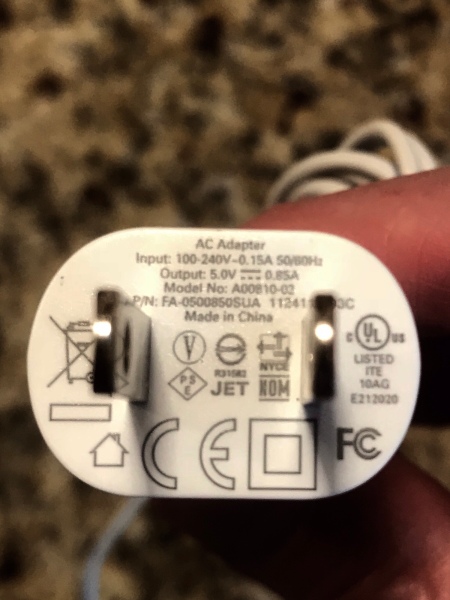
A good approach is to get a back up battery, so that you can leave that on the charger when you are not able to be present with it. An Anker Battery pack should work well. Note that an iphone 7 battery is around 2000mah, so you don’t need an extra battery that’s enormous, 6000mah should be plenty.
What Apps should I put on my phone before I leave:
Having the right apps ready to go can really save you a lot of time and effort. Here is a list of apps that I have found useful and which for the most part are free.
Communications:
Google Translate is free and a great app if you don’t speak Spanish. Speak into the app in English and it will translate for you.
What’s App is the primary way that people on the Camino text with each other, make sure your people at home have it on their phones, free voice calls to others with the app. Even many Albergues etc. use What’s App.
Skype: Set up a Skype and put a few bucks in you account, this lets you make calls to any phone number for pennies. One of the really great things about Skype is that it will let you call USA 800 numbers, something that can be difficult from other countries.
Viber, Signal, Facetime and Facebook Messenger are all useful as well.
How to let your friends and family see where you are:
You can send your location using many different apps that are already on your phone, including What’s app, Google maps, Facebook Messenger and Find My Friends, here’s how: Sending Current Location Here’s information for Iphone users: Find My Friends info
Transport:
TrainlineEU is the main app for buying train tickets. It works with foreign credit cards, and is generally easy to use.
RENFE, the Spanish train system has its own app, but it is generally frustrating to get it to work. Useful for schedules etc. but buy your tickets with Trainline.
Rome2Rio is good for figuring out how to get between any two places using transit.
Although I haven’t found it necessary, if you are using the Bus a lot, you might add the Movelia.es app and the ALSA app.
For transport, the following apps are the best I’ve found:
Transit: CityMapper. Google maps has transit info, but this is often better.
Trains: Trainline, you can buy your tickets right in the app, much easier than RENFE
Trains and buses: Omio, also able to buy tickets in the app.
Be sure you have the app for your airline, this will allow you to check in for your flight and find out about delays etc.
Mapping:
Google Maps is a great resources and although it has some off line capabilites, it is primarily for situations where you have an internet connection. For offline use, you will need to preload the maps of the area you intend to use. Here’s a link to how to do it: Google Maps offline directions If you are not familiar with how to use the transit features of this app, this is something you need to learn for European travel. How to use transit directions
An offline mapping program solves the problem of figuring out where you are when there is no cell coverage. You will need to download the regional maps ahead of time and preferably while you are on wifi. I’ve used Pocket Earth which costs around $11, but I’m finding that MapOut is much easier to use. Maps.me is another possibility. For bonus points download the GPS tracks for the Camino and put them on your phone. Camino Frances GPS (I needed to download these to a mainframe, unzip the files and then put them on my phone via email or DropBox.) Best Offline Mapping apps Ios Best offline Mapping Android
Lodging:
The primary program in use in Spain seems to be Booking.com. Put this on your phone and set up an account, you will use it! You may also want to download Hotels.com, Agoda and AirBnB. Caution that even if you have an existing account with AirBnB they can be difficult about the verification process, something that is hard to handle without a desktop. Make sure you are good to go, I had a terrible time with them and ended up canceling a reservation as a result of this.
Guidebooks:
Many of the standard guidebooks are available in electronic format. Brierley has a map book available and Dintaman and Landis have their guide available in Kindle as well. For pure ease of functionality, the best guide for your smartphone is the Wise Pilgrim App. It shows you where you are, provides links for booking lodging and all kinds of stuff. Spend some time looking through the menus, as there is more there than you will initially think. Wise Pilgrim Apps Here’s another app possibility that gets reccommended frequently, I don’t have experience with it. Caminobed
Pretty much goes without saying, but if you don’t have TripAdvisor and Yelp, these are good apps to use as reference. Don’t believe any single review, but by reading a sampling of reviews, you can get a good idea of what things are going to be like. The Kindle App is also free, and allows you to take out Ebooks from your local library at no charge. DropBox is useful for sharing information across different platforms, and is free for a certain amount of data. Unless you’re fluent in Spanish, Google Translate is a great free app. You can dictate in English and the app will translate and speak back in whatever language you select. Try it out on wifi before you leave so that your language is downloaded.
Security, Yes you need a VPN!
If you are planning on doing any kind of banking or other sensitive transactions while on wifi, having a VPN (Virtual Private Network) will give you an extra layer of protection and should be considered necessary on open or unsecured wifi networks. (Otherwise, use a cellular network when doing sensitive transactions) A VPN will often slow things down and consumes more battery when in use. I’m using Express VPN And I’m finding it much faster than the free Tunnel Bear. With just your email address, you can get a 7 day free trial. Install the app on your phone or ipad and follow the prompts, super easy.
VPN Options. This is a list of the best options…
Cameras:
Generally, unless you are a photographer or blogging, the camera on your smartphone will do a more than adequate job of documenting your trip. Smartphone cameras have the additional benefit that your phone will back up the pictures to the cloud and also allow you to post them to Facebook should you want to. Edit 01/21: With the new iPhone 11pro and 13pro, there is really no need for a separate camera, the phone will do an excellent job and back up to the cloud. If you decide to bring a more serious camera, I would suggest that you choose either an ultra compact or a compact and avoid lugging around a big SLR rig. I have a Sony RX100 V2 that is considered one of the best of the small cameras, it shoots at 20 megapixels and does a great job. One of the really great things about it is that that it has built in Wifi so that I can transfer the photos in smaller files to my phone or iPad mini. I would strongly urge you to make sure your camera has wifi, and to practice downloading so that you know how to do it. PRO TIP: Make the first picture on your camera your business card, or name, address, email and phone number, that way if someone finds it, they can return it. Also stick an address sticker on the camera. Here are some cameras that would be worth considering:
HOME PAGE More information, including information about travel insurance, money and gear.
